Potential
Become a Microsoft Word Expert (Microsoft 365 Apps)
The Microsoft Word Expert (Microsoft 365 Apps) training is designed to showcase advanced skills in Microsoft Word, focusing on creating complex documents, enhancing productivity, and utilizing advanced features like forms, custom elements, and collaboration tools.
This course is invaluable for professionals across various industries, including legal, academic, and publishing sectors, where document accuracy and formatting are crucial.

This course transforms you into a Microsoft Word expert, boosting your professional value and opening doors to exciting career
Application
Course Objectives
Advanced Word Environment: Create customized workspaces for optimal efficiency, including managing templates and forms.
Expert-Level Editing & Formatting: Delve into advanced editing and formatting techniques to produce polished and professional documents.
Advanced Referencing & Collaboration: Master intricate references like indexes and bibliographies, and collaborate seamlessly with colleagues using document sharing and tracking features.
Automation & Integration: Explore macro creation for automating repetitive tasks and integrate Word with other Microsoft tools for a streamlined workflow.
Document Security: Implement robust security measures to protect sensitive information within your documents.
Key Benefits of this course:
- Enhance your efficiency with skills proven to reduce document processing time by 30% and increase overall productivity by 50%.
- Master advanced formatting, layout, and collaboration features to create impactful and error-free documents that impress (40% improvement in document quality).
- Develop highly sought-after skills that make you 60% more appealing to employers seeking Word experts.
- Gain the expertise required for roles in administrative support, document management, and technical writing across various industries, including tech giants, educational institutions, and legal firms.
- This program equips you with the comprehensive skills needed to manage, share, and create professional documents with confidence.
Audience
Who Should Attend This Course ?
This advanced Microsoft Word Expert course is designed for professionals seeking to unlock the full potential of Word and master its most sophisticated features. This course is particularly beneficial for:
- Publication Designers
- Office Administrators
- Writers & Editors
- Business Analysts & Project Managers
- Legal Professionals
- Academic Researchers
Eligibility
Course Prerequisites
To ensure a smooth learning experience, this course recommends a solid foundation in:
- Experience with advanced formatting, document structure, and customization techniques.
- Familiarity with navigating and utilizing the core functionalities of the Microsoft 365 environment.
- Understanding of document collaboration features and experience with sharing documents electronically.
- Basic knowledge of integrating Microsoft Word with other relevant Microsoft tools.
These prerequisites are not intended as barriers to participation. Our course is designed to accommodate a range of skill levels, and we are committed to ensuring all learners progress and benefit from the training provided. Even if you're not proficient in these areas, a readiness to learn and actively engage with the course content will contribute to your success as a Word User.
Syllabus
Course Contents
Duration: 24 hours
This course will explore the following topics:
Additional Resources
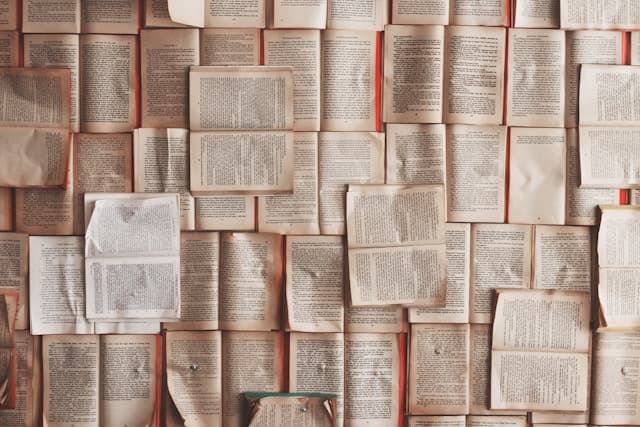
Microsoft Word 365 Training
This course empowers learners of all levels to create polished and professional documents that impress. From navigating the interface with confidence to mastering advanced features like mail merge and macros, the course equips you with the skills to streamline your workflow and craft documents tailored to any purpose.

SharePoint End User Training
SharePoint End User Training introduces participants to Microsoft's collaborative platform, vital for modern organizations navigating remote work and team collaboration. Integrating with Office 365, SharePoint offers robust tools for document creation, sharing, and collaboration, while also facilitating secure data management and workflow automation.

Intermediate Excel Training
The Intermediate Microsoft Excel course advances learners from basic to advanced Excel functionalities. It covers complex formulas for data manipulation, list management, and graphical features like clip art, shapes, SmartArt, and charts. Participants will learn table management, conditional formatting, styles, and template creation.

Excel For Financial Analysis Training
This Excel Masterclass is designed for professionals seeking to gain in-depth knowledge of Microsoft Excel's features to handle and manage large amounts of financial data, thereby improving productivity.



